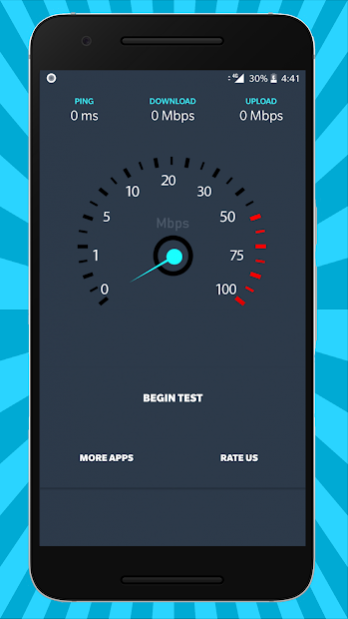Internet Speed Test Free 0.3
Free Version
Publisher Description
Use Internet Speed Test to easily run an internet speed test and measure your internet performance by taking a free cellular or WiFi speed test. The automatic check feature even gives you the ability to schedule periodic speed tests to monitor your internet speed continually.
However, simply measuring speed isn't that helpful if you don't know what the results are telling you. To make your internet speed easier to understand we give you a simple overview of how important internet services like email, web surfing, gaming, video streaming or chatting will perform for you.
To provide the best internet speed meter that can reliably test every type and speed of internet connection, we have upgraded our entire server network to 10Gbps connections.
Internet Speed Test can be used either as an internet speed meter for your cellular connections ( LTE, 4G, 3G) or a wifi analyzer to perform a wifi speed test for wifi hotspots.
* Test your download and upload speed and latency (ping)
* LTE speed test: Check the speed of your mobile carrier
* WiFi speed test: Analyze the internet speed of your WiFi hotspot, your net, and ISP
* Schedule automatic checks to monitor your connection over time, for example, if you are experiencing issues around a certain time of day you can schedule a speed check to run multiple tests during this particular time window.
* Check and verify if your internet service provider is delivering on its service promise
About Internet Speed Test Free
Internet Speed Test Free is a free app for Android published in the System Maintenance list of apps, part of System Utilities.
The company that develops Internet Speed Test Free is DreamsPlay Studio. The latest version released by its developer is 0.3.
To install Internet Speed Test Free on your Android device, just click the green Continue To App button above to start the installation process. The app is listed on our website since 2019-08-10 and was downloaded 4 times. We have already checked if the download link is safe, however for your own protection we recommend that you scan the downloaded app with your antivirus. Your antivirus may detect the Internet Speed Test Free as malware as malware if the download link to comm.dreamsplaystudio.internetspeedtest is broken.
How to install Internet Speed Test Free on your Android device:
- Click on the Continue To App button on our website. This will redirect you to Google Play.
- Once the Internet Speed Test Free is shown in the Google Play listing of your Android device, you can start its download and installation. Tap on the Install button located below the search bar and to the right of the app icon.
- A pop-up window with the permissions required by Internet Speed Test Free will be shown. Click on Accept to continue the process.
- Internet Speed Test Free will be downloaded onto your device, displaying a progress. Once the download completes, the installation will start and you'll get a notification after the installation is finished.